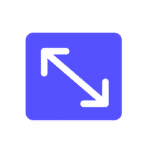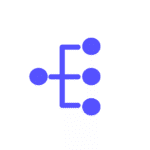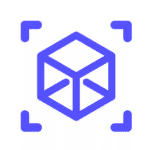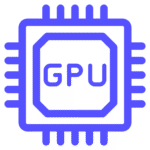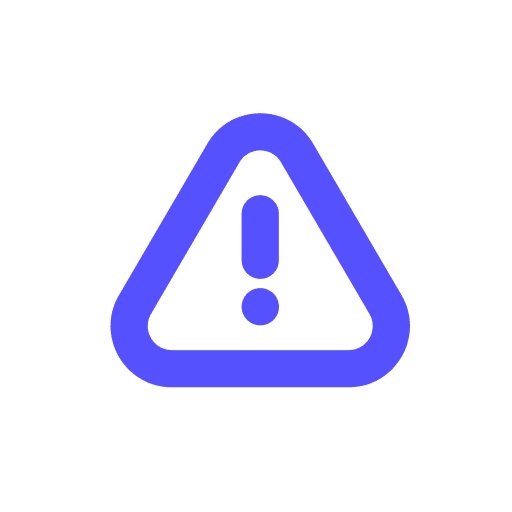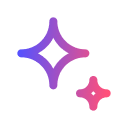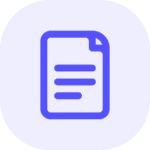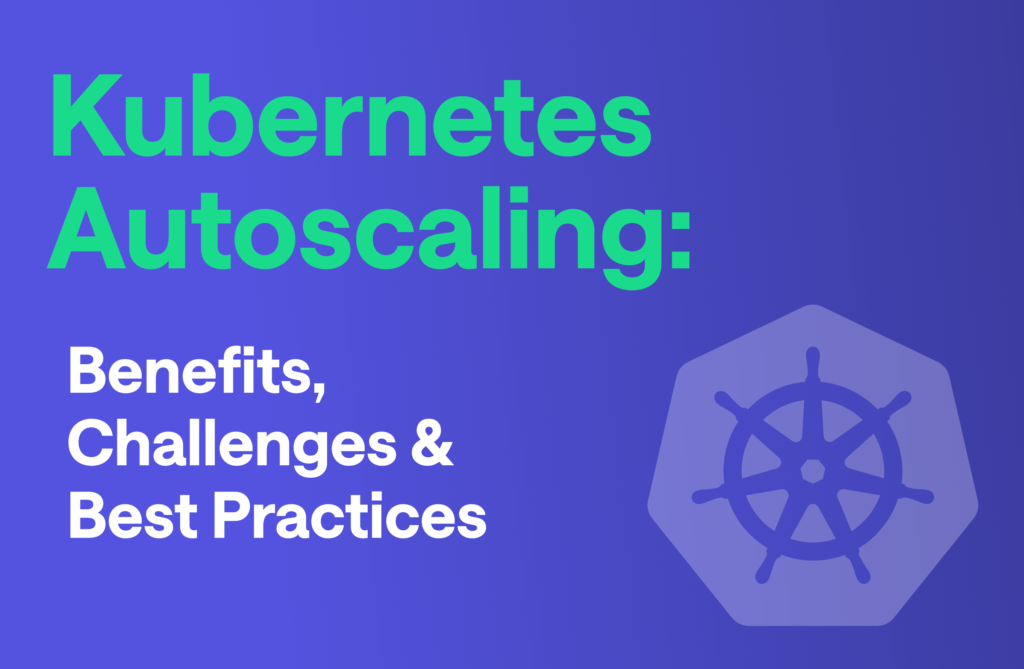At first glance, Kubernetes autoscaling looks like one of the platform’s best features. Set it, forget it, and let the cluster handle the rest.
That illusion fades fast during your first production traffic spike. Pods scale too slowly, costs spike overnight, or a bad threshold takes out half your microservices like dominos. We’ve seen autoscaling save teams. But just as often, it burns them.
So when does it actually help? And when does it become a trap? In this post, we’ll dig into real-world examples, lessons learned, and how teams are scaling smart in Kubernetes today.
What is Kubernetes Autoscaling?
Autoscaling in Kubernetes is a process that dynamically adjusts computing resources to match an application’s real-time demands. It does this by scaling up resources during high-traffic periods and scaling them down when demand is low. This automated resource adjustment optimizes infrastructure utilization, enhances service reliability, and reduces operational costs.
Autoscaling typically enters the picture when something breaks: your application slows under load, you’re burning money on idle resources, or your team is stuck manually resizing deployments. Again.
That’s when someone says, “shouldn’t Kubernetes just handle this?”
Yes, it can. But only if you have the right pieces in place.
Autoscaling in Kubernetes means adjusting workloads dynamically. That might mean spinning up more pods during peak hours, increasing resource limits for memory-heavy jobs, or resizing your cluster when batch jobs flood your nodes.
It’s ideal for teams moving beyond static workloads—where traffic is unpredictable and performance and cost can’t be left to guesswork. There are multiple autoscaling methods, each targeting a different problem. Let’s look at the three main types and when to use each.
This is part of an extensive series of guides about DevOps.
The Three Types of Kubernetes Autoscaling
Autoscalling in Kubernetes isn’t one-size-fits-all. Kubernetes offers three mechanisms, each designed to solve a different kind of scaling problem. Whether you’re trying to handle a sudden burst of users, optimize long-running services, or dynamically manage your infrastructure footprint, there’s a specific autoscaler for the job.
Let’s walk through each one—what it does, when to use it, and what it looks like in practice.
1. Horizontal Pod Autoscaler (HPA): Scaling Out Under Load
The Horizontal Pod Autoscaler (HPA) automatically adjusts the number of pods in a deployment, replica set, or stateful set based on observed CPU, memory, or custom metrics. It continuously monitors resource utilization and dynamically scales workloads to meet demand.
Imagine it’s Black Friday and your e-commerce frontend is slammed. Requests are piling up, CPU is spiking, and you need more pods now. HPA is your go-to tool. It scales the number of pods in a deployment based on metrics like CPU, memory, or even custom application metrics.
HPA works continuously in the background, adjusting replica counts based on resource utilization thresholds you define.
Here’s a basic example of HPA in action:
apiVersion: autoscaling/v2
kind: HorizontalPodAutoscaler
metadata:
name: web-app-hpa
spec:
scaleTargetRef:
apiVersion: apps/v1
kind: Deployment
name: web-app
minReplicas: 2
maxReplicas: 10
metrics:
- type: Resource
resource:
name: cpu
target:
type: Utilization
averageUtilization: 50In this setup, Kubernetes automatically adds pods when the average CPU usage crosses 50%, and it scales back when demand subsides. Minimum two pods, max ten—simple guardrails with huge impact.
But beware: HPA isn’t magic. If your container takes 30 seconds to start, users will feel every one of those seconds before the new pods are ready.
That’s where ScaleOps steps in. Instead of waiting for metrics to cross a threshold, ScaleOps proactively optimizes pod resources in real time. It adjusts CPU and memory before a scaling event is even needed—reducing the number of unnecessary replicas while keeping latency low.
2. Vertical Pod Autoscaler (VPA): Right-Sizing Your Containers
Vertical Pod Autoscaler (VPA) adjusts the CPU and memory resource requests and limits for individual pods based on real-time usage. Unlike HPA, which scales out by adding pods, VPA scales up by allocating more resources to existing pods.
Now picture a data science team running ML inference workloads. These jobs can be resource-hungry, but how much CPU or memory they need isn’t always obvious upfront. Over-provision and you waste money. Under-provision and the job might crawl or crash.
This is where VPA comes in. It doesn’t scale the number of pods—it adjusts the resources allocated to each pod based on historical and current usage.
Here’s how that might look:
apiVersion: autoscaling.k8s.io/v1
kind: VerticalPodAutoscaler
metadata:
name: ml-service-vpa
spec:
targetRef:
apiVersion: apps/v1
kind: Deployment
name: ml-service
updatePolicy:
updateMode: AutoVPA will analyze how much CPU and memory the ml-service deployment is using and dynamically tune its resource requests and limits to avoid waste while keeping performance snappy.
But a word of caution: don’t run VPA and HPA on the same metric (like CPU) unless you want a tug-of-war between autoscalers.
ScaleOps eliminates this by rightsizing pods continuously, safely, and in production—without downtime. It uses live workload telemetry and policy-based guardrails to resize resources as your app evolves, without waiting for VPA recommendations or manual rollouts.
3. Cluster Autoscaler: Scaling the Machines Themselves
Sometimes the bottleneck isn’t at the pod level—it’s the cluster. Your workloads are ready to run, but there aren’t enough nodes to schedule them. That’s where Cluster Autoscaler comes in.
It looks at pending pods and determines whether more nodes are needed. When load decreases, it removes underutilized nodes to cut costs. This is especially powerful in cloud environments (like AWS, GCP, or Azure), where nodes can be provisioned on demand.
While there’s no single Kubernetes-native YAML for Cluster Autoscaler (it runs as a controller with cloud integration), it typically works in tandem with node groups or autoscaling groups you’ve defined in your cloud provider. For example, with EKS you might configure it to scale a managed node group between 2 and 20 nodes based on cluster demand.
Want to use this on-prem? It’s possible, but you’ll need tooling like KubeVirt to spin up virtual machines and something like Cluster API (CAPI) to orchestrate them.
With ScaleOps: Pods are right-sized before scheduling, so you need fewer nodes. Smaller nodes are used more efficiently, and Cluster Autoscaler only scales up when it truly has to.
Here’s what that looks like in practice:
| Scenario | Without ScaleOps | With ScaleOps |
| During a traffic burst | Under-optimized pods trigger node expansion | Pods use only what they need: fewer nodes get added |
| After demand drops | Idle nodes linger | Autoscaler scales down cleanly and efficiently |
| Overall infrastructure use | You overpay for unused resources | Node utilization stays high and costs remain low |
Kubernetes Autoscaling Anti-Patterns That Break Production
Just because your cluster scales doesn’t mean it scales well. Teams often assume autoscaling will simply “handle it,” but real-world environments tend to surface anti-patterns that quietly undermine performance, efficiency, and cost. These are the ones to watch out for.
Even seasoned teams fall into these traps:
- Scaling on the wrong metrics: CPU isn’t always the best indicator of pressure. Metrics like queue depth or request latency may reflect demand more accurately.
- Overlapping HPA and VPA configs: Overlapping Horizontal and Vertical Pod Autoscaler configs can lead to constant scaling seesaws, as both compete to adjust resources.
- Underestimating warm-up times: Your app might scale fast, but if your containers take too long to boot, users still experience timeouts.
- Assuming autoscaling solves architecture problems: If your services aren’t stateless or don’t gracefully handle burst traffic, no autoscaler will save you (read that again.)
These patterns tend to creep in gradually—especially as teams grow, workloads evolve, and assumptions change.
The good news? Most of them are solvable with a bit of foresight and tuning, especially when backed by solid observability and smarter automation.
Kubernetes Autoscaling Best Practices (Learned the Hard Way)
If autoscaling has burned you before (or just never quite worked the way you hoped), these practical lessons will help you shift from reactive firefighting to proactive scaling. Each one is simple, actionable, and based on hard-earned experience.
Pick your metrics wisely
Don’t default to CPU and memory. For many workloads, latency, request count, or queue backlog is a much better signal.
Test your scaling logic before prod
Use tools like K6 or Locust to simulate traffic spikes and observe how your autoscalers respond before real users feel the impact.
Decouple HPA and VPA
If you use both, make sure they’re scaling based on different metrics. For example, let HPA scale based on latency and VPA adjust based on memory.
Avoid aggressive scaling thresholds
Scaling up too fast or too often can leave you with wasted resources. Start conservatively, monitor, and iterate.
Use predictive or event-driven scaling
Tools like KEDA let you scale based on events (like Kafka lag or SQS backlog). For even more precision, ML-based predictive scaling can anticipate traffic spikes and scale before they hit.
No two systems are alike, but the principles of smart autoscaling tend to hold up across the board: know your workloads, test before production, and automate with care. And if you’re not doing those yet—it’s never too late to start.
What Great Kubernetes Scaling Looks Like
So what does it look like when autoscaling actually works? Not just technically, but operationally—for your engineers, your users, and your bottom line. Here’s what teams consistently get right when scaling becomes second nature.
Teams that get autoscaling right don’t just save money—they build more reliable systems. They use autoscaling to:
- Handle sudden demand without sacrificing performance
- Keep resource usage efficient across workloads
- Prevent engineer burnout from manual intervention
- Maintain clear observability around costs and capacity
And more teams are adding intelligent layers like ScaleOps, which takes autoscaling to the next level by dynamically right-sizing workloads in real-time. Instead of reacting to static thresholds, ScaleOps continuously analyzes workload behavior and right-sizes resources in real time. That means fewer wasted resources—and performance that still meets the mark.
See Additional Guides on Key DevOps Topics
Together with our content partners, we have authored in-depth guides on several other topics that can also be useful as you explore the world of DevOps.
Documentation Tools
Authored by Swimm
Mainframe Modernization
Authored by Swimm
Cluster Autoscaler
Authored by ScaleOps