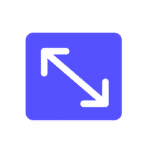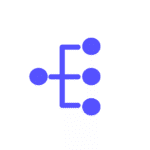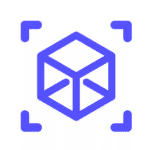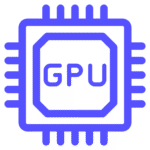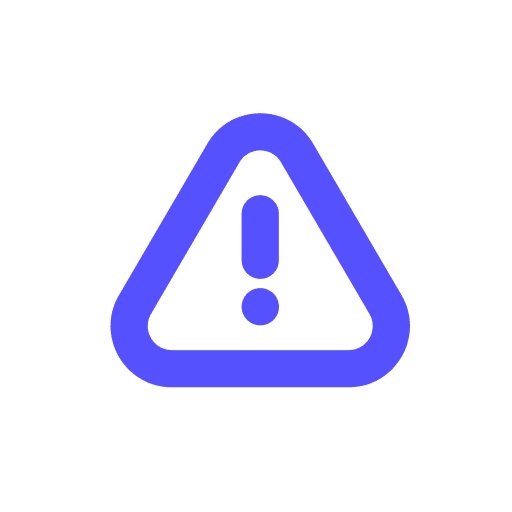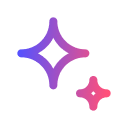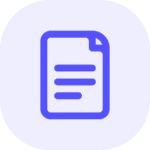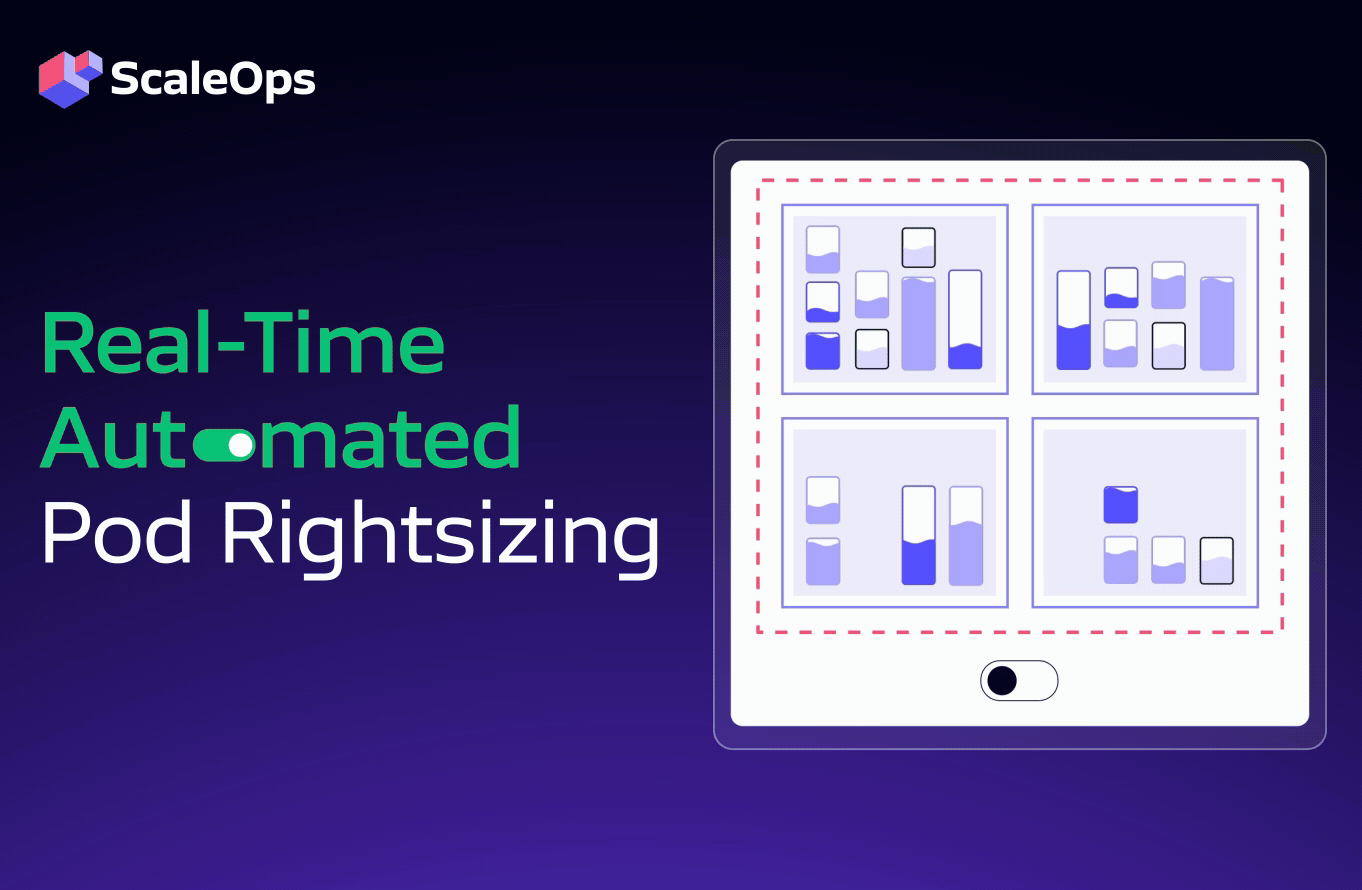Ask any DevOps engineer about their worst on-call moment, and it probably involves a Kubernetes cluster running out of resources, fast. Maybe it was a traffic spike, a memory leak, or a bad deployment. Regardless of the cause, the result is the same: throttled pods, failing workloads, and a scramble to stabilize the system.
This is what happens when Kubernetes capacity planning is treated as an afterthought.
Kubernetes gives you powerful tools, resource requests and limits, autoscalers, schedulers, but they’re only effective when used strategically. Without a plan, teams either over-provision to stay safe or under-provision to cut costs. Both lead to the same problems: waste, instability, or downtime.
Before Kubernetes, capacity planning meant guessing how many VMs to spin up, with buffers added “just in case.” Kubernetes changed that by offering granular control at the pod level. But it also introduced new complexity: balancing performance, efficiency, and cost now requires continuous oversight and real data.
This guide breaks down what Kubernetes capacity planning involves, how to approach it, and how to avoid common traps.
What is Kubernetes Capacity Planning?
Kubernetes capacity planning is the process of determining how much compute resource (CPU and memory) your Kubernetes cluster and workloads need, now and in the future. It accounts for both current resource usage and projected growth, helping platform and DevOps teams make smarter decisions about resource allocation, autoscaling, and infrastructure investment.
Without structured capacity planning, resource decisions often rely on guesswork. Developers may set default resource requests and limits that don’t reflect real-world needs, leading to memory usage spikes, evictions, or idle nodes. Over time, these inefficiencies compound and end up affecting performance, cost, and user experience.
Effective capacity planning provides a framework for:
- Rightsizing pods based on actual resource utilization
- Anticipating demand surges and ensuring buffer capacity
- Avoiding wasted resources by scaling clusters appropriately
- Maintaining stability even as workloads change
Capacity planning introduces structure to that chaos. It involves analyzing current resource usage, forecasting demand based on trends, and making informed decisions about scaling and optimization, all while balancing cost, reliability, and performance.
Let’s clear up a common point of confusion first.
Kubernetes Capacity Planning vs Resource Allocation
These two are easy to conflate:
- Resource allocation is tactical. It’s the CPU and memory values you define in each pod spec.
- Capacity planning is strategic. It determines whether your cluster can support all those allocations under real-world conditions.
Think of it this way: if allocation is pouring water into glasses, planning is making sure the pitcher won’t run dry.
How Does Kubernetes Capacity Planning Work?
Capacity planning begins by collecting and analyzing resource usage data over time. This includes CPU and memory consumption, pod-level metrics, and node-level utilization. Tools like Prometheus, Grafana, and Kubernetes-native metrics servers provide visibility into questions such as:
- Which pods are consuming the most resources?
- How does usage change by time of day or traffic pattern?
- Are any nodes consistently underutilized or overcommitted?
Once this data is available, teams can:
- Identify pods that are over- or under-provisioned
- Forecast future usage based on historical trends or upcoming events
- Adjust resource requests and limits to improve efficiency
- Scale clusters proactively to prevent last-minute issues
Effective planning also means selecting the right autoscaling strategies and ensuring that configured resource limits match actual workload behavior.
Types of Kubernetes Capacity Planning
Kubernetes capacity planning can be approached in several ways, each with distinct trade-offs depending on your team’s scale, workload patterns, and operational maturity. Most teams evolve over time, moving from static configurations toward more dynamic and predictive models as observability and automation improve.
The table below outlines the four primary approaches: static, dynamic, predictive, and reactive. Each method has its own characteristics and ideal use cases. Understanding where each one fits can help shape your planning strategy and prevent misaligned expectations.
| Type | Description | Optimized Use Cases |
| Static Capacity Planning | Allocates a fixed amount of compute resources based on historical estimates or worst-case scenarios. This method is straightforward but often results in over-provisioning and resource waste. | Small-scale or legacy workloads with stable, predictable demand. Environments where cost predictability outweighs efficiency |
| Dynamic Capacity Planning | Continuously adjusts resource allocation using observability tools and autoscaling mechanisms like HPA or Karpenter. This approach improves efficiency but requires ongoing monitoring and fine-tuning. | Bursty, modern workloads such as microservices, CI/CD pipelines, public APIs, or e-commerce applications |
| Predictive Capacity Planning | Relies on historical data and trend forecasting to scale ahead of anticipated demand. It supports proactive scaling and workload continuity, especially where growth patterns are known. | Enterprises with steady usage growth or seasonal traffic patterns. Workloads that require proactive scaling to meet SLAs or performance targets |
| Reactive Capacity Planning | Triggered by incidents like OOM kills or degraded performance. This approach is reactive by nature and should be used only as a short-term fallback. | Typically used in early-stage setups or when observability is limited. Suitable only as a stopgap until better planning is in place. |
Key Metrics to Monitor in Kubernetes Capacity Planning
Capacity planning only works when grounded in real data. The goal is to be predictive, not reactive. Without visibility into how workloads behave over time, decisions about scaling, provisioning, and cost control are often based on guesswork.
The metrics below reveal inefficiencies, highlight resource constraints, and support more informed, automated scaling strategies.
CPU and Memory Utilization (per pod and per node)
These are your core indicators of how workloads consume compute resources. If usage consistently falls below requests, you may be over-provisioned. If it frequently exceeds limits, you risk throttling or out-of-memory (OOM) kills. Tracking these values over time helps fine-tune resource requests and autoscaler settings.
Memory Requests and Limits vs. Actual Usage
The difference between requested and actual usage is where inefficiencies typically appear. When memory requests are significantly higher than real consumption, your cluster holds capacity it does not need. If limits are set too low, pods may be evicted under load. Striking the right balance ensures stability without excess.
Pod Density (per node and by workload type)
Higher pod density can improve utilization, but only to a point. Overloading nodes leads to contention, degraded performance, and risk of cascading failures. Tracking safe pod-to-node ratios by workload type helps optimize node group sizes and avoid noisy neighbor issues.
Resource Allocation Efficiency
This metric compares what each pod requests with what it actually uses. It helps surface underutilized resources, especially in development or staging clusters. Low efficiency often points to overly cautious configurations, while extremely high efficiency may signal risk from under-provisioning.
Node Pressure and Eviction Events
When a node runs low on CPU or memory, Kubernetes starts evicting pods to preserve critical system processes. Frequent eviction events usually signal poor sizing, missing buffer capacity, or misaligned resource requests. These should be investigated quickly and addressed through better scaling or configuration adjustments.
Network and Storage Bottlenecks
Compute is only part of the picture. Workloads can still fail or degrade when facing I/O constraints, high latency, or limited bandwidth. Effective capacity planning includes monitoring network throughput, persistent volume performance, and storage saturation—especially for stateful or data-heavy services.
Pros & Cons of Kubernetes Capacity Planning
Kubernetes capacity planning is not a one-size-fits-all solution. It is a strategic approach to managing cost, performance, and stability in a dynamic environment. While it can lead to significant improvements in efficiency and reliability, it also requires ongoing attention and operational maturity.
The table below outlines the key benefits and challenges to consider:
| Pros | Cons |
| Optimized resource usage without unnecessary overhead | Requires careful balancing of requests and limits |
| Cost savings through improved utilization and scaling | Introduces monitoring and tuning overhead |
| Fewer outages from resource exhaustion | Challenging to forecast highly variable or unpredictable workloads |
| Greater workload stability and resilience | Risk of uncontrolled cluster growth without strong governance |
| More predictable performance during demand spikes | Autoscaler tuning may involve trial and error |
| Reduced developer friction through clearer guidelines |
Navigating the Trade-Offs: Mistakes to Avoid and What Success Looks Like
Kubernetes capacity planning offers clear benefits — from lower cloud costs to more stable workloads. But it also introduces new complexity. Many of the common pain points aren’t flaws in Kubernetes itself; they’re side effects of teams learning to tune and operate it effectively.
Balancing resource requests and limits, configuring autoscalers, and forecasting demand all require time, iteration, and strong collaboration between teams.
Common Pitfalls to Avoid
- Over-provisioning resources “just in case,” which leads to bloated infrastructure and unnecessary costs
- Under-provisioning critical workloads, resulting in CPU throttling, memory exhaustion, or even downtime during peak traffic
- Relying solely on manual scaling, and missing out on the responsiveness and efficiency that Kubernetes autoscaling can offer
- Using arbitrary resource requests, without basing them on real usage data, which causes poor bin-packing and node pressure
Treating capacity planning as a one-time setup, instead of an ongoing process that evolves with your workloads and traffic patterns
Most of these issues arise when complexity creates friction, whether from tooling gaps, limited visibility, or misalignment between developers and platform teams.
What Good Looks Like
When capacity planning is working, the signs are both visible and felt across teams:
- Pods are rightsized: Requests and actual usage closely match, reducing waste and improving reliability.
- Fewer alerts, fewer surprises: CPU throttling and OOM kills become rare — even during spikes.
- Autoscaling behaves as expected: Resources scale up and down in sync with real demand patterns.
- Cloud costs level out: Even as environments grow, infrastructure doesn’t scale unnecessarily.
- Less “why was my pod evicted?”: Developers gain confidence that resource behavior is predictable and stable.
Tracking these indicators over time gives teams a clear way to evaluate and iterate on their capacity planning strategy, and a baseline for investing in further automation.
How ScaleOps Helps with Capacity Planning
Traditional Kubernetes capacity planning has always balanced performance, efficiency, and cost. Even with strong observability, teams often fall back on manual processes, digging through historical metrics, tuning resource requests, and adjusting autoscalers across dozens or hundreds of workloads. These slow, reactive steps create lag between insight and action, compounding inefficiencies over time.
ScaleOps changes that.
Rather than relying on static thresholds or conservative estimates, ScaleOps continuously optimizes at the pod level. Its context-aware engine adapts in real time to workload behavior, traffic patterns, and live cluster conditions. It doesn’t just highlight inefficiencies, it resolves them automatically by adjusting CPU, memory, and placement based on active signals from the environment.