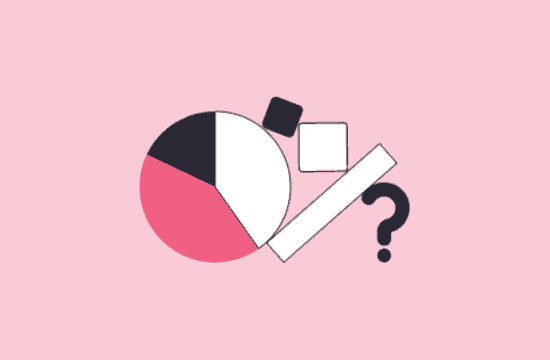
Unlocking the Power of Kubernetes Autoscaling – Navigating ScaleOps, HPA, VPA, KEDA, and Cluster Autoscaler
Effective resource management in Kubernetes environments is crucial for optimizing application performance and reducing operational overhead. Autoscaling solutions play a vital role in dynamically adjusting resource allocation based on workload demand. In this article, we’ll compare ScaleOps, Horizontal Pod Autoscaler (HPA), Vertical Pod Autoscaler (VPA), and Kubernetes-based Event-Driven Autoscaling (KEDA) to understand their differences and strengths.







