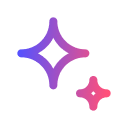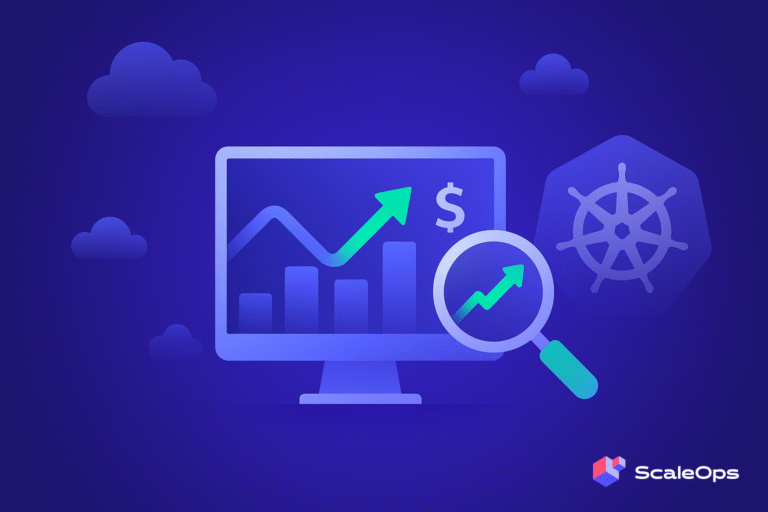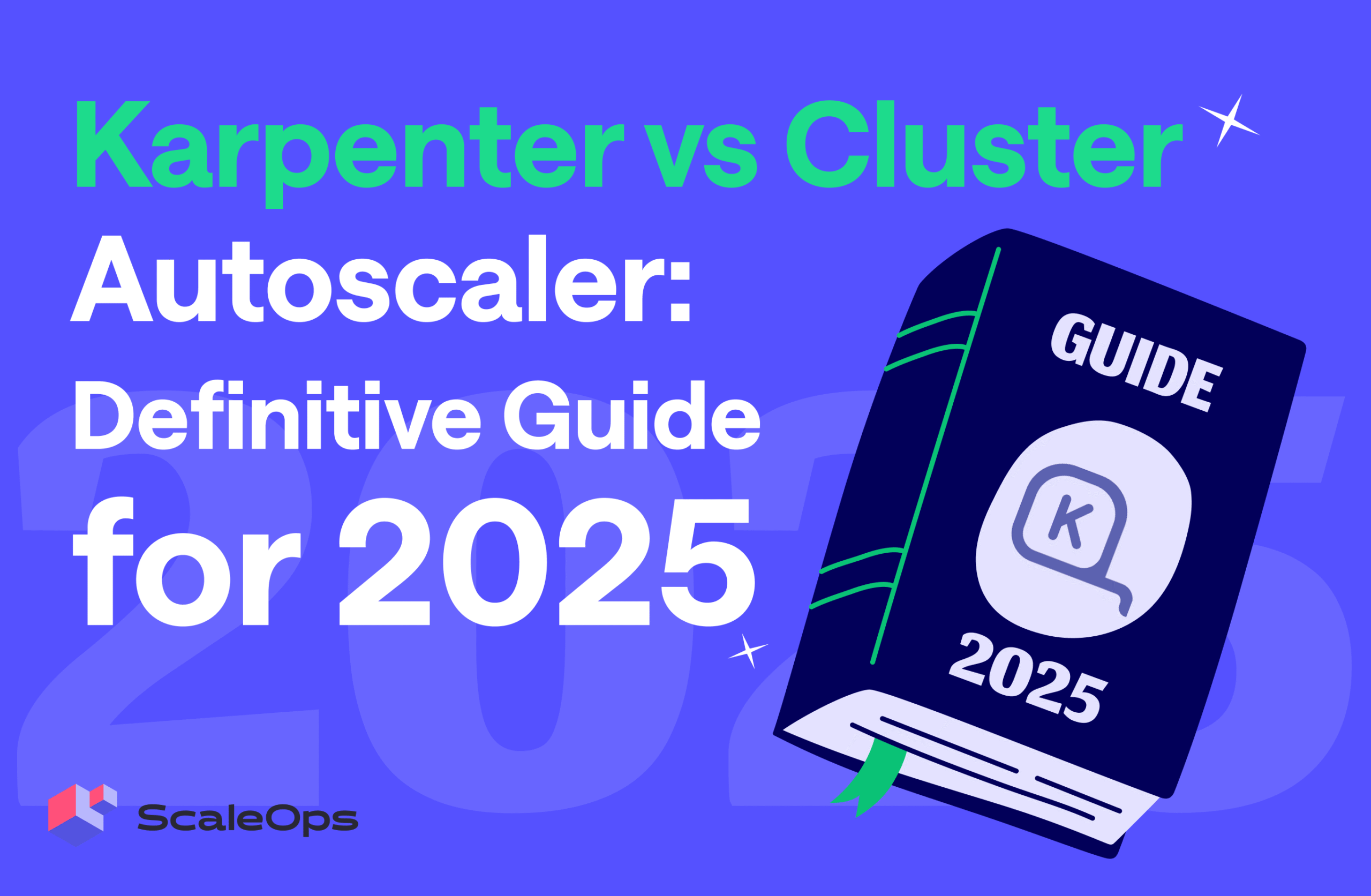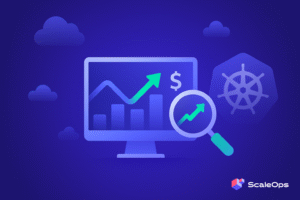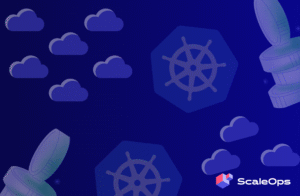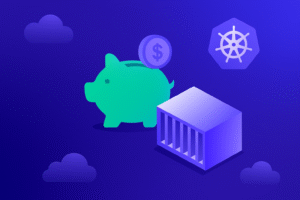Kubernetes resource management can be complex, especially when you factor in metrics like cost utilization and high availability. Autoscaling is a helpful feature that allows your clusters to adjust resources dynamically based on workload demand. It ensures applications are responsive during peak usage while optimizing costs during low traffic. Efficient autoscaling establishes a balance between resource availability and cost-effectiveness, making it critical for managing Kubernetes resources.
In this post, we’ll explore Karpenter and Cluster Autoscaler – two autoscaling solutions for Kubernetes – and learn the key differences between these tools and how their scaling approaches differ in detail. You’ll also learn the unique features and benefits these two tools offer, helping you choose the right autoscaling solution for your Kubernetes operations.
What is Karpenter?
Karpenter is an open-source autoscaling solution developed by AWS. It optimizes resource allocation based on application demand, focusing on workload-specific requirements. This enables dynamic, just-in-time node provisioning. Karpenter also eliminates the need to manage multiple autoscaling groups by leveraging Kubernetes provisioners to tailor resources based on application needs.
How Does It Work?
- Karpenter implements Kubernetes CRDs called provisioners. These analyze workload requirements, such as memory or CPU specifications for pods, and provision nodes tailored to meet those needs.
- The zone-aware design places new nodes in required availability zones, maintaining affinity with stateful workloads.
- Its bin-packing algorithm optimizes resource utilization by consolidating workloads onto fewer nodes, reducing waste and cost.
What is Cluster Autoscaler?
Cluster Autoscaler is a Kubernetes-native autoscaling component that adjusts the number of nodes in a cluster based on resource demand. It monitors for pending pods that can’t be scheduled on existing nodes, and scales the cluster accordingly by creating or removing necessary nodes. It’s widely adopted and integrates seamlessly with most cloud providers, ensuring compatibility and reliability.
How Does It Work?
- Cluster Autoscaler continuously looks for pending pods that cannot be scheduled due to insufficient cluster resources. If it detects such pods, it increases the cluster size by adding nodes from predefined node groups (e.g., autoscaling groups).
- Nodes that are underutilized and meet specific constraints are terminated if the autoscaler can reschedule their workloads elsewhere in the cluster.
Karpenter vs Cluster Autoscaler: Key Differences
This section examines the critical differences between these two autoscaling tools, comparing their performance across various essential metrics. The analysis highlights how Karpenter and Cluster Autoscaler perform in real-world scenarios, showcasing their unique strengths and applications:
Autoscaling and Granularity
- Karpenter: Karpenter schedules nodes by analyzing resource requests directly from pod specifications. It can scale clusters up or down based on real-time application demands.
- Cluster Autoscaler: Cluster Autoscaler operates at the node level. It adds or removes nodes from predefined autoscaling groups (e.g., AWS Auto Scaling Groups or GCP Instance Groups), which means it can only create nodes from predefined specifications.
Resource Utilization and Cost Efficiency
- Karpenter: Its bin-packing algorithm efficiently consolidates workloads across nodes, using cheaper nodes whenever possible. It can also leverage different instance types, such as spot instances, for additional cost savings.
- Cluster Autoscaler: Less optimized because it scales nodes based on predefined node groups instead of workload-level resource requirements. It can not guarantee efficient node scheduling for all pods, which can lead to over-provisioning.
Node Management and Provisioning Speed
- Karpenter: Evaluates pods for resource requirements and dynamically creates optimized nodes using a just-in-time provisioning model that makes direct API calls to your cloud provider instead of relying on predefined static configurations, reducing scheduling delays.
- Cluster Autoscaler: Takes longer to scale due to its dependency on predefined autoscaling groups. Its inability to adjust node configurations dynamically means it can only create nodes configured in advance with specific instance types and parameters.
Node Removal and Scheduling
- Karpenter: When scheduling nodes and managing pods, Karpenter considers resource affinity, availability zones, and workload-specific resource requirements. Pods requiring a specific availability zone or individual GPU resources are placed on a node that meets these conditions.
- Cluster Autoscaler: Manages node removal and pod scheduling using predefined strategies. It watches for idle nodes and terminates them after a specific timeout period. Cluster Autoscaler tries to reschedule pods from these nodes to other nodes in the cluster. If it fails to reschedule these nodes, the node remains active.
Spot Instance Support
- Karpenter: Its scaling decisions can factor in spot instances, balancing cost savings and workload performance. It prioritizes spot instances when appropriate but falls back to on-demand instances when necessary.
- Cluster Autoscaler: Cluster Autoscaler also supports spot instances, but you must manually configure and integrate them into your autoscaling groups. This extra effort can make it difficult to optimize resources and cost efficiency.
Customization
- Karpenter: Karpenter provisioners allow for extensive customization. You can define scaling strategies, workload specifications, and node-specific configurations to match your application’s scaling needs.
- Cluster Autoscaler: Cluster Autoscaler is limited in customization as its scaling is tied to predefined node groups, which may not align with dynamic workload demands.
Cloud Provider Support
- Karpenter: Tightly integrated with AWS and works seamlessly with Amazon EKS. Azure also has a Karpenter provider for integrating this scaling solution into your cloud setup. However, GCP doesn’t offer any native Karpenter provider, and you need to set it up manually.
- Cluster Autoscaler: Supports multiple cloud providers, including AWS, GCP, and Azure. Its broader compatibility makes it a suitable choice for multi-cloud environments.
Maturity and Ecosystem Adoption
- Karpenter: Karpenter is relatively young but growing in adoption. Its focus on dynamic scaling strategies and resource efficiency makes it suitable for modern workloads.
- Cluster Autoscaler: Cluster Autoscaler has been around much longer and is widely adopted. Its mature ecosystem and active community make it a reliable choice for traditional Kubernetes environments.
Operational Characteristics and Use Cases
- Karpenter: Karpenter’s fast provisioning, just-in-time scheduling, and advanced customization capabilities suit applications with unpredictable scaling needs.
- Cluster Autoscaler: Cluster Autoscaler fits traditional workloads with predictable scaling patterns. However, its dependence on predefined configurations makes it less agile when handling workloads with varying scaling demands.
The following table summarizes the critical features and distinctions between Karpenter and Cluster Autoscaler, providing a side-by-side comparison to help you choose the best solution for your Kubernetes scaling needs:
| Feature | Karpenter | Cluster Autoscaler |
|---|---|---|
| Granularity | Workload-specific scaling based on pod requirements. | Node-level scaling based on predefined node groups. |
| Provisioning Speed | Fast, just-in-time node provisioning. | Slower, dependent on static autoscaling group configurations. |
| Customization | Provisioners allow extensive customization. | Limited, tied to predefined settings. |
| Spot Instance Support | Simplifies spot instance use. | Requires manual setup within autoscaling groups. |
| Cloud Provider Support | AWS-first, limited multi-cloud support. | Broad support across AWS, GCP, Azure. |
| Node Scheduling | Considers resource affinity, zone availability. | Handles basic scheduling with predefined strategies. |
| Cost Efficiency | High, through dynamic optimization. | Moderate, prone to over-provisioning. |
| Maturity | Newer, emerging ecosystem. | Established, widely adopted. |
| Use Case Fit | Dynamic, complex, and cost-sensitive workloads. | Stable, predictable, and traditional environments. |
Pros and Cons of Karpenter
To understand whether Karpenter is the right fit for your Kubernetes environment, it’s important to weigh its advantages and limitations. Below are the key pros and cons to consider:
Pros
- Efficient Resource Utilization: Dynamic provision of nodes based on workload requirements helps reduce waste and increase resource efficiency.
- Highly Customizable Scaling: You can define custom provisioners with granular control over scaling strategies.
- Enhanced Cost Optimization: Optimized resource allocation and cost-effective instance types (e.g., spot instances) help Karpenter reduce operational costs.
- Ease of Use: With minimal configuration required for initial deployment, Karpenter simplifies scaling for clusters without extensive manual setup.
- Rapid Node Provisioning: Karpenter’s real-time node provisioning ensures demanding workloads have minimal delays.
- Compute Versatility: It supports diverse compute resources, including GPUs and ARM instances.
- Integration with Modern Workflow: Works seamlessly with different Kubernetes distributions and CI/CD pipelines.
Cons
- Limited Support for Custom Metrics: Primarily relies on workload demands and lacks vast integration with custom application-level metrics.
- Restricted Cloud Provider Compatibility: Karpenter is primarily optimized for AWS, limiting adoption in multi-cloud setups.
- Learning Curve for Advanced Features: Learning advanced features and scaling practices requires expertise.
- Alignment Challenges with Pod Resource Needs: Over-provisioning or under-provisioning may occur if pod resource requests aren’t accurate.
- Emerging Ecosystem: Karpenter’s ecosystem is relatively new, with fewer community contributions and third-party integrations.
- Dependency on Provider Features: Features like spot instance scaling are dependent on AWS capabilities, limiting flexibility in other environments.
Pros and Cons of Cluster Autoscaler
Choosing Cluster Autoscaler requires a thorough evaluation of its strengths and weaknesses. Here are the primary pros and cons to help you make an informed decision:
Pros
- Automatic Scaling: Adjusts node numbers automatically, reducing manual intervention.
- Multiple Cloud Support: Native support for major cloud providers (AWS, GCP, Azure) ensures seamless multi-cloud operations.
- Cost Optimization: Automatically removes underutilized nodes, lowering operational costs.
- Improved Resource Utilization: Ensures workloads are distributed as needed across the cluster, preventing resource starvation.
- Operational Stability: Offers reliable scaling features with minimal downtime during scaling operations.
- High Availability (HA): Supports scaling policies that prioritize workload uptime and redundancy.
- Configurable Scaling Policies: It offers different configuration options for node scaling and is adaptable to diverse workload demands.
- Mature Ecosystem: It has a well-established community and benefits from extensive documentation and integrations.
Cons
- Scaling Delays: Reliance on predefined autoscaling groups can slow down response times during sudden spikes.
- Unschedulable Pod Challenges: Struggles with workloads requiring specific resources or zones.
- Cloud Provider Dependencies: Relies heavily on cloud-specific autoscaling APIs, limiting flexibility.
- Performance Bottlenecks in Large Clusters: Scaling large clusters can result in latency issues and suboptimal pod distribution.
- Limited Predictive Scaling: Focuses on reactive scaling rather than predicting future demands.
- Complexity with Spot Instances: Handling spot instance interruptions and rescheduling workloads is challenging and less efficient.
- Node Affinity Conflicts: Struggles to manage workloads requiring strict affinity or anti-affinity rules.
- Restricted Downscaling: Idle nodes with unschedulable pods may prevent Cluster Autoscaler from effectively scaling down, leading to resource wastage.
Best Practices for Karpenter and Cluster Autoscaler
Implementing best practices for Karpenter and Cluster Autoscaler ensures efficient scaling, resource optimization, and seamless workload management in Kubernetes environments:
| Tool | Best Practices |
|---|---|
Karpenter | Enable Flexibility with Instance Types: Select diverse instance types, including spot and on-demand instances, to balance cost savings with performance. |
| Implement Multi-Tenancy with Node Pools: Configure provisioners to allocate resources efficiently across workloads with varying isolation requirements. | |
| Set Time-to-Live (TTL) for Nodes: Define TTL policies to automatically terminate idle or underutilized nodes and improve cluster efficiency. | |
| Optimize Node Packing: Use Karpenter’s bin-packing algorithms to consolidate workloads, maximizing node resource utilization. | |
| Monitor Provisioning Metrics: Track and adjust metric configurations as needed to optimize resource allocation and scaling efficiency. | |
| Plan for Spot Instances: Strategically prioritize spot instances while maintaining fallback capacity for workloads requiring high reliability. | |
| Maintain a Backup Strategy: Implement backup provisioning plans to handle interruptions in spot instance availability with minimal downtime. | |
Cluster Autoscaler | Define Resource Requests and Limits: Implement backup provisioning plans to handle interruptions in spot instance availability with minimal downtime. |
| Leverage Horizontal Pod Autoscaler (HPA): Use HPA alongside other autoscaling tools, such as Karpenter or Cluster Autoscaler, for optimal workload scaling and performance. | |
| Monitor and Fine-Tune Autoscaling: Continuously analyze scaling patterns and adjust configurations to address evolving workload demands. | |
| Set Pod Disruption Budgets (PDBs): Establish PDBs to limit pod evictions and ensure workload stability during scaling activities. | |
| Avoid Manual Node Modifications: Allow the autoscaler to manage nodes autonomously, avoiding configuration conflicts and inefficiencies. | |
| Right-Size Nodes: Select optimal instance types for node groups to align with workload needs and reduce over-provisioning risks. | |
| Test Autoscaling Scenarios: Simulate scaling scenarios under varying conditions to validate configurations and optimize cluster performance. |
Choosing Between Karpenter and Cluster Autoscaler
When deciding between Karpenter and Cluster Autoscaler, it’s essential to consider several critical factors. Teams should carefully assess the following aspects to determine the best fit for their needs:
1. Team Expertise and Ecosystem Fit
Karpenter fits modern workflows but has a learning curve. Handling some advanced features, like custom scaling strategies, requires deep Kubernetes experience. So, you need an experienced team to adopt this autoscaling solution. Cluster Autoscaler is more straightforward and works best for teams that want a reliable, easy-to-manage solution.
2. Budget and Cost Constraints
Karpenter’s efficient resource utilization and support for spot instances help cut costs. Cluster Autoscaler is cost-effective but can leave idle nodes longer, leading to higher costs. So, if cost is your primary constraint, Karpenter will be a better fit.
3. Scalability and Future-Proofing
Karpenter will be better for organizations that need fast scaling and support for specialized workloads. Although Cluster Autoscaler is stable and proven, it may struggle with sudden resource demands or rapid scaling requirements.
Kubernetes Autoscaling with ScaleOps
ScaleOps offers a comprehensive approach to Kubernetes autoscaling, combining intelligent resource management with seamless integration into existing tools. Below are the standout features and benefits of using ScaleOps:
- Integration with Autoscaling Components: ScaleOps integrates seamlessly with popular autoscaling tools such as Horizontal Pod Autoscaler (HPA), Vertical Pod Autoscaler (VPA), Kubernetes-based Event-Driven Autoscaling (KEDA), and Cluster Autoscaler.
- Intelligent Resource Management: ScaleOps enhances the capabilities of these autoscaling tools through intelligent resource management, including features like automatic real-time pod rightsizing and smart pod placement.
- Dynamic Scaling Features: The platform automates real-time resource allocation, optimizing CPU and memory across workloads and clusters, which helps maintain performance during demand fluctuations.
- Simplified Scaling Operations: ScaleOps simplifies scaling operations by automating resource requests per pod based on real-time usage, reducing the need for manual configuration.
- Cost Efficiency: By optimizing resource utilization, ScaleOps reduces Kubernetes costs by up to 80% and minimizes over-provisioning while maintaining performance.
Conclusion
Karpenter and Cluster Autoscaler are two popular autoscaling tools for Kubernetes, each with its unique strengths. Karpenter excels in modern, dynamic environments where the workload demands change rapidly and constantly. Its innovative scheduling capabilities make Karpenter ideal for demanding workloads. Cluster Autoscaler is a simpler but proven solution that works using predefined scaling groups and configurations. It’s very easy to set up.
Which autoscaling solution you choose primarily depends on your team’s expertise, budget, and scalability needs. By understanding their differences and aligning them with your operational goals, you can ensure efficient resource management and future-proof your Kubernetes environment for growth.
For a more efficient and simplified Kubernetes autoscaling experience, ScaleOps seamlessly integrates with your existing tools to optimize resource management and improve scaling performance. Explore how ScaleOps can enhance your autoscaling strategy.