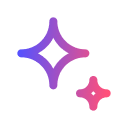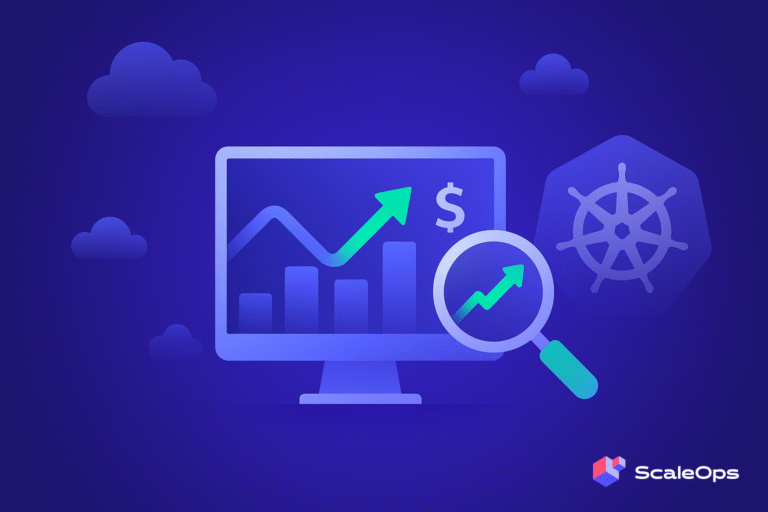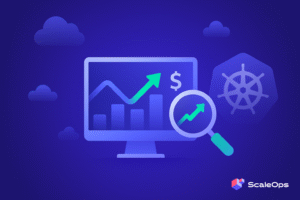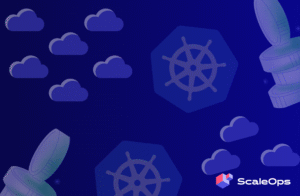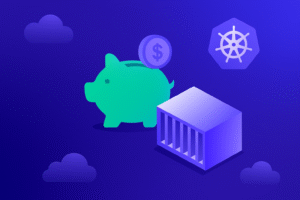Kubernetes has become the de facto platform for building highly scalable, distributed, and fault-tolerant microservice-based applications. However, its massive ecosystem can overwhelm engineers and lead to bad cluster management practices, resulting in resource waste and unnecessary costs.
Many Kubernetes management tools have emerged to address these challenges. In this guide, we’ll compare eight tools based on user experience, feature set, integration with other DevOps tools, scalability, and community support—helping you choose the right tools to enhance your Kubernetes workflow.
Why are Kubernetes Management Tools Essential?
Managing Kubernetes clusters requires proactive planning to address challenges like resource consumption, access policies, security, scaling, performance, and associated cost implications. If not handled properly, these issues can hinder the efficiency and stability of your containerized applications. By leveraging a combination of tools and best practices, teams can tackle these issues easily while reducing operational overheads and infrastructure costs.
Top 8 Kubernetes Management Tools
Managing Kubernetes clusters efficiently demands robust tools tailored to diverse operational needs. Below, we explore some of the most effective Kubernetes tools that streamline cluster management, optimize resource utilization and enhance operational efficiency.
1. ScaleOps
ScaleOps is a Kubernetes resource management tool that reduces infrastructure costs without impacting cluster performance. It automatically optimizes pod-level resource requests, offering more fine-grained control over your cluster resources. ScaleOps also integrates with all major cloud providers, such as AWS, Azure, and Google Cloud Platform, including OpenShift and on-prem / air-gapped environments.
Key Features:
- Automatic Pod Rightsizing: Dynamically adjusts resource requests and limits in real-time, enabling zero downtime. Features include granular auto-healing, precise pod placement for critical workloads, and complex deployment strategies, all while minimizing costs.
- Smart Pod Placement: Uses advanced scheduling and bin-packing techniques to maximize resource utilization per node, eliminating redundant nodes without degrading performance.
- Flexible Scaling: Offers ready-to-use scaling policies for different workloads that are easy to customize and come with automatic policy detection for quick setup.
- Centralized Cost Monitoring: ScaleOps offers a detailed cost analysis of your cluster resources across nodes, namespaces, and labels, helping with cost planning and active monitoring.
- Cluster and Workload Troubleshooting: Robust dashboards and diagnostic tools help identify and resolve issues such as out-of-memory (OOM) events and CPU throttling quickly, ensuring high availability.
ScaleOps’s automatic resource management features help organizations cut costs by 80%. Moreover, ScaleOps provides extensive troubleshooting capabilities, allowing DevOps and Software Engineers to quickly gain visibility to any aspect of their running workloads.
2. K9s
K9s is a command-line tool for managing Kubernetes clusters. It simplifies cluster resource navigation and offers powerful metrics and benchmarking capabilities. Once installed, K9s constantly monitors your cluster resources and provides commands to interact with them based on their condition.
Key Features:
- Real-time Observation: K9s tracks cluster resources and their activities in real-time to provide detailed insight into your environments’ performance. It works with both standard Kubernetes resources and CRDs.
- Powerful Navigation: It offers quick navigation commands for logs, scaling, port forwards, restarts, and other standard management tasks. You can also define custom command shortcuts to improve workflow.
- Customizable Interface: K9s skins make customizing the look and feel of your CLI interface very easy. You can define your own skins, customize columns, toggle between narrow or wide views, and more.
- Excellent Metrics System: K9s has a metrics system that can display real-time and historical metrics data, providing detailed insights into your cluster performance.
- Community Support: It is completely free and open-source and offers documentation to help users get up and running quickly.
3. Lens
Lens is a robust desktop application for Kubernetes resource management. Its context-aware UI adapts dynamically based on the selected resource, making resource management more straightforward in multi-cluster, multi-environment setups.
Key Features:
- Intuitive GUI: Its feature-rich GUI interface makes managing cluster resources easier and offers a detailed graphical view of core metrics like cluster performance and resource costs.
- Cloud Integrations: Lens can be integrated with any public cloud provider, such as AWS, GCP, and Azure.
- Powerful Troubleshooting: Its detailed analytics and metrics make troubleshooting rogue clusters much easier and pinpoint areas of concern.
- Lens Security Center: A paid feature offering security controls such as automatic vulnerability and resource scanning.
- Community and Ecosystem: Lens is free and open-source, so you can add feature changes or bug fixes as needed. Paid versions are available with added features like security scanning and centralized access to clusters for multiple users.
4. Karpenter
Karpenter is an autoscaler that improves Kubernetes resource utilization using a just-in-time scheduler. This open-source tool can provision nodes for any Kubernetes cluster and automatically allocate resources based on real-time demands.
Key Features:
- Improved Availability: Karpenter monitors your clusters for changes and schedules new workloads to optimize node usage, ensuring application performance and high availability.
- Reduced Costs: It watches for unutilized resources and replaces nodes based on actual resource usage, reducing Kubernetes costs.
- Quick Setup: It comes with opinionated defaults in a single, declarative NodePool resource that’s easy to customize and accelerates Karpenter adoption.
- Open Source: Karpenter is free, open-source software with a permissive Apache license.
5. Argo CD
Argo CD is a continuous delivery tool based on GitOps. It monitors a Git repository containing declarative definitions of your Kubernetes infrastructure and applies updates to the current configuration when it detects a change.
Key Features:
- Centralized Resources: Centralizes application deployment, infrastructure provisioning, and configuration management in a Git repository, enabling version control, collaboration, and automated workflows.
- Feature-Rich UI: It has a feature-rich GUI interface that simplifies Kubernetes management and a CLI for easy CI integration.
- Secure Authorization and Authentication: Integrates with all popular SSO providers such as OIDC, OAuth, LDAP, GitHub, GitLab, etc., and supports RBAC policies for authorization.
- Automatic Drift Detection: Argo CD can automatically detect configuration drift and offers automated and manual syncing to roll back the configuration to its desired state.
- Community and Ecosystem: It’s completely free and open-source software with a large, active community of developers.
6. Qovery
Qovery is a robust tool for managing Kubernetes clusters and offers a simple web-based interface that makes it easy to provision and manage clusters. It offers developers self-service by eliminating manual interactions between them and the operations teams. Qovery also integrates with modern CI/CD tools and security solutions, helping streamline resource deployment and management.
Key Features:
- Automated Environment Provision: Reduces operational complexity by offering ready-to-run environments for application developers, QA tests, and IT operations.
- Security and Control: Supports multi-factor authentication, customizable access controls, and secure communication between components.
- Cost Optimization: Qovery reduces infrastructure costs through resource sharing and automated shutdowns, tailored for dynamic workloads. Its integration with Usage AI claims to reduce cluster costs by 57%.
- Custom Governance Policies: Enables setting custom policies and governance control to ensure compliance with domestic and international regulations.
- Interface Availability: It offers a CLI tool for command-line Kubernetes resource management, a REST API for application integration, a Terraform provider for infrastructure automation, and clients for various programming languages.
7. Rancher
Rancher is a powerful Kubernetes management platform that simplifies cluster administration and management in production. It offers an intuitive user interface and integrates seamlessly with other cloud-native technologies, such as various IaC tools and CI/CD pipelines.
Key Features:
- Seamless DevOps Integration: Rancher is certified with the most popular DevOps tools, such as IaC tools like Terraform, CI/CD pipelines like GitLab CI and Argo CD, monitoring platforms like Prometheus, container registries, service meshes, storage and networking drivers, etc.
- Authorization and Role-Based Access Control: Offers centralized authorization and access control policies and can utilize external providers like Active Directory or GitHub.
- Infrastructure Automation: Rancher can automatically provision new nodes on your cloud provider, and the API server tracks all nodes and clusters to ensure minimum configuration drifts across your clusters.
- Cluster Visibility: Can integrate with all popular logging services, monitoring tools, and alerting services.
- Community Support: Rancher Kubernetes management tool is entirely free and open-source. You can also find high-quality tutorials from Rancher Academy.
8. Portainer
Portainer is a simple and lightweight Kubernetes management platform with an innovative GUI for managing your cluster resources. It readily integrates with popular cloud providers and technologies like Akamai, Podman, and Docker Swarm.
Key Features:
- Intuitive UI: Unified UI makes managing hybrid and multi-cloud Kubernetes deployments faster and improves efficiency.
- Centralized Authorization: Integrates with corporate directories to configure user access and cluster roles, eliminating the need for external IAM configuration.
- Self-Hosted: All management tasks are performed within your network, providing enhanced security and control.
- Open Source: The community edition is free, open-source, and distributed under a permissive license, ensuring accessibility for all users.
Kubernetes Management Tools for Specific Needs
Kubernetes management tools differ based on the various aspects of cluster operations they cater to, from application deployment to cost monitoring. Below is a breakdown of tools based on their primary focus:
| Category | Description | Examples of Tools |
|---|---|---|
| App Definition and Resource Management | Products for defining, managing, and optimizing workloads and resource placement. | ScaleOps, Lens, Rancher |
| CI/CD Integration | Tools to automate application deployment, infrastructure provisioning, and workflows. | Argo CD, Qovery |
| Security and Secret Management | Tools for enforcing security policies, managing secrets, and controlling access. | Portainer, Rancher |
| Networking and Service Mesh | Tools to manage networking policies, service-to-service communication, and workload balancing. | Karpenter, Rancher |
| Monitoring and Observability | Tools to proactively monitor resource utilization, cost, and performance metrics. | ScaleOps, K9s, Lens |
Key Features to Consider in Kubernetes Management Tools
Choosing the right Kubernetes management tools depends on your operational needs and infrastructure budget. In general, they should have the following core features.
1. User Experience and Ease of Use
- Kubernetes tools with a user-friendly UI can significantly enhance productivity and enable developer self-service.
- You should look for tools with intuitive interfaces, whether graphical or CLI; they should simplify everyday tasks such as creating new clusters and deploying workloads.
- Great tools usually have the documentation and tutorials needed to onboard developers quickly.
2. Compatibility and Integration
- Your cluster management tools should integrate smoothly with your existing tools and platforms, including CI/CD pipelines, logging systems, and monitoring platforms.
- To support hybrid or multi-cloud environments, you must also ensure compatibility with major cloud providers, such as AWS, Azure, and Google Cloud.
3. Scalability and Performance
- Your Kubernetes management tool needs to be able to handle a growing number of clusters and workloads, large-scale deployments, and multi-cluster environments.
- Assess features like automatic scaling and resource optimization to ensure consistent performance under high demand.
4. Feature Set and Flexibility
- Management tools should offer core functionalities such as resource monitoring, logging, access policy enforcement, and automated deployments.
- Good Kubernetes tools have customizable workflows and policies to tailor the tool to your needs.
5. Community and Support Ecosystem
- Strong community support and reliable resources are vital for troubleshooting and updates.
- When choosing open-source Kubernetes management tools, consider the size and activity of the project’s community.
- Enterprises should evaluate professional support plans or enterprise services for mission-critical environments.
Focusing on these key areas can help you select Kubernetes management tools that align with your current needs while providing flexibility and scalability for the future.
Pros and Cons of Using Kubernetes Management Tools
Management tools offer many benefits but also come with some challenges.
| Pros | Cons |
|---|---|
| Reduced Operational Complexity: Simplifying complex tasks like scaling, monitoring, and workload deployment saves time and minimizes human errors. | Over-Dependence on Specific Tools or Vendors: Reliance on a single vendor may pose challenges if the tool is discontinued or unsupported. |
| Improved Security and Compliance: Centralizing access control and automating security policy enforcement helps meet regulatory requirements while improving security posture. | Security Vulnerabilities in Toolchains: Misconfigured or outdated tools may expose clusters to security vulnerabilities. |
| Enhanced Scalability and Performance: Management tools simplify multi-cluster management and dynamic workloads, optimizing resource usage and application performance. | Compatibility Issues with Evolving Kubernetes Versions: Frequent updates are needed to ensure tools remain compatible with the latest Kubernetes releases. |
| Faster Deployment and Delivery: Integration with CI/CD pipelines and GitOps workflows reduces development time and time to market. |
When evaluating which Kubernetes management tools best meet your operational needs while minimizing potential risks, consider each tool’s strengths and weaknesses to ensure a better long-term outcome.
How to Choose the Right Kubernetes Management Tool
You should also assess the following key areas when choosing a management tool for Kubernetes:
- Use Case Alignment: The tool must meet all specific needs, such as multi-cluster management, CI/CD integration, automated policy enforcement, etc.
- Total Cost of Ownership: Consider licensing fees, infrastructure costs, and potential savings from improved resource efficiency.
- Learning Curve and Training Resources: Assess the ease of adoption and the availability of tutorials, documentation, and training programs.
- Vendor Reputation and Support: For long-term scalability and reliability, look for tools backed by active communities, regular updates, and reliable customer support.
Conclusion
Managing your organization’s ever-growing Kubernetes clusters requires high-quality tools that address all your concerns effectively. This guide outlines some of the best cluster management tools available, helping you streamline DevOps operations and reduce unnecessary costs through optimized resource utilization.
If you’re looking for a solution to improve resource efficiency and simplify Kubernetes management, ScaleOps offers an innovative approach to optimizing cluster performance while keeping costs in check.